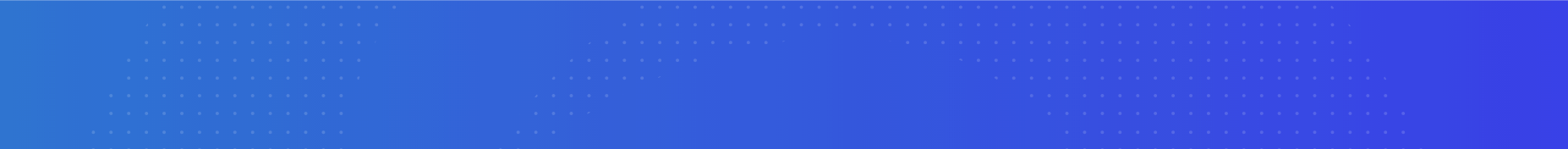
Self Service Direct Deposit
Instructions to sign up for Self Service Direct Deposit
- Log into Self Service.
- Click on the 'Banking information' link.
- Click the "Account Type" - 'Payroll' or 'Refunds Reimbursements & Payments'.
- Click '+Add an Account'
- Follow prompts
- If you want to receive direct deposits for both 'Payroll' or 'Refunds Reimbursements & Payments' you must enter the banking information under both types.
