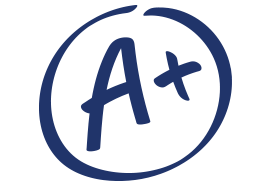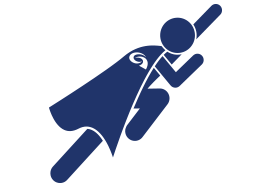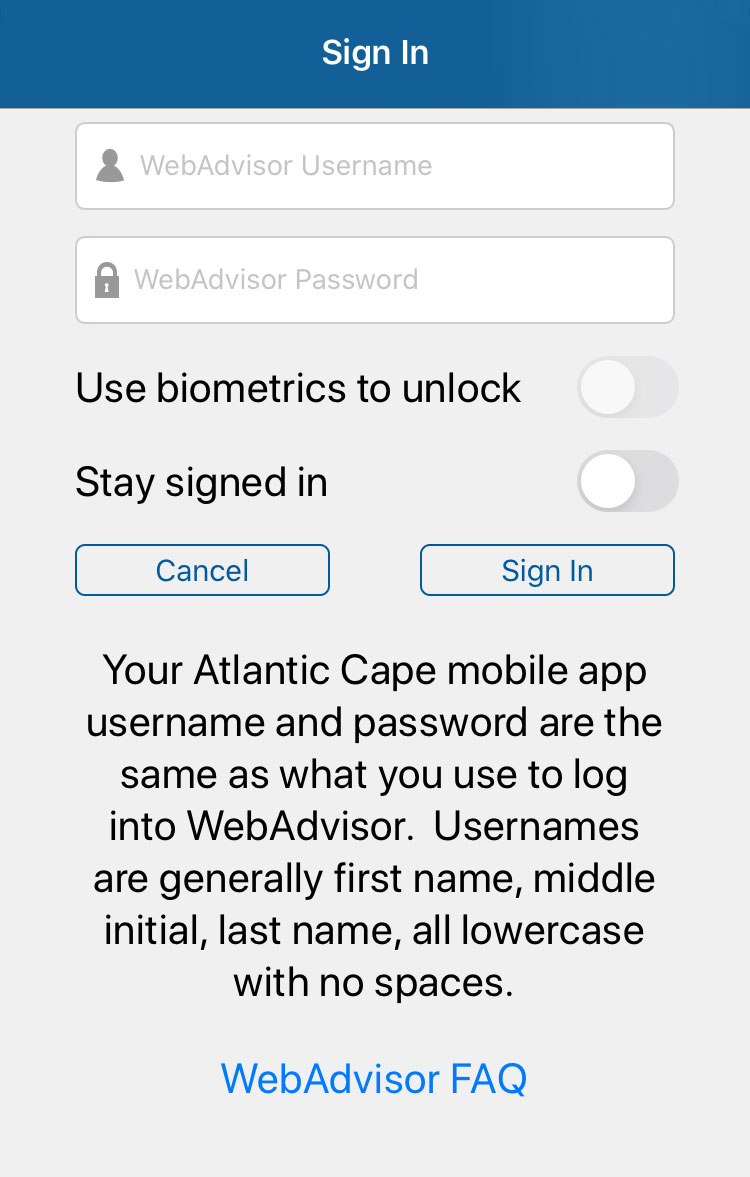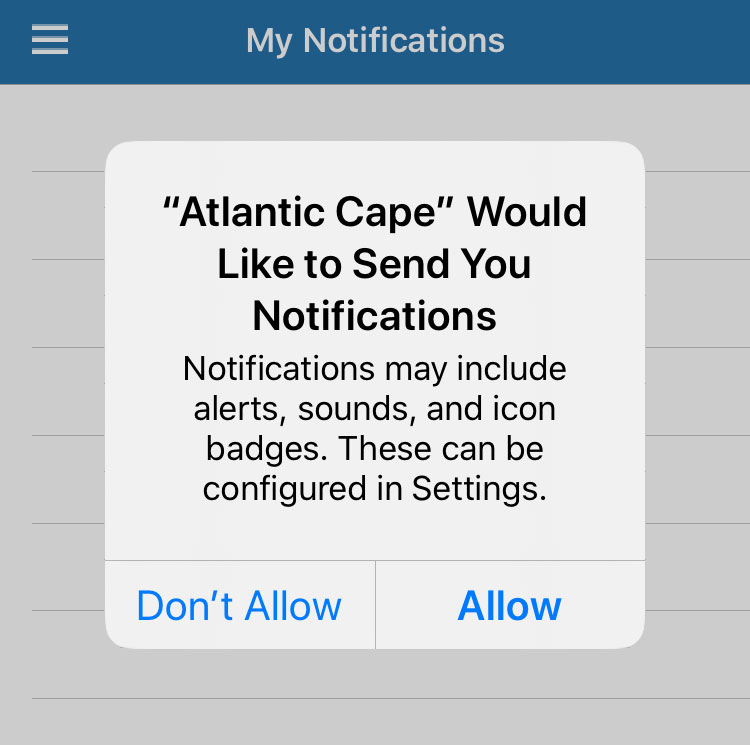Mobile App
Mobile App available now!
 Atlantic Cape Connect puts the tools in your pocket to make your college experience smooth, seamless, and successful. Find and register for classes, stay on top of deadlines, connect with faculty and staff, and more. Download it for free and take control of your college experience!
Atlantic Cape Connect puts the tools in your pocket to make your college experience smooth, seamless, and successful. Find and register for classes, stay on top of deadlines, connect with faculty and staff, and more. Download it for free and take control of your college experience!
Download Atlantic Cape Connect
 *If you have a google device, please download the Ellucian Go App and select Atlantic Cape Community College as your institution.
*If you have a google device, please download the Ellucian Go App and select Atlantic Cape Community College as your institution.
Benefits of the App
- Check Financial Aid Status
- View Payment History
- Make Payments
- See your Class Schedule
- Check your Grades
- Register for Classes
- Connect with Faculty & Staff
- Discover Free Resources
- Find Clubs, Events, & Activities
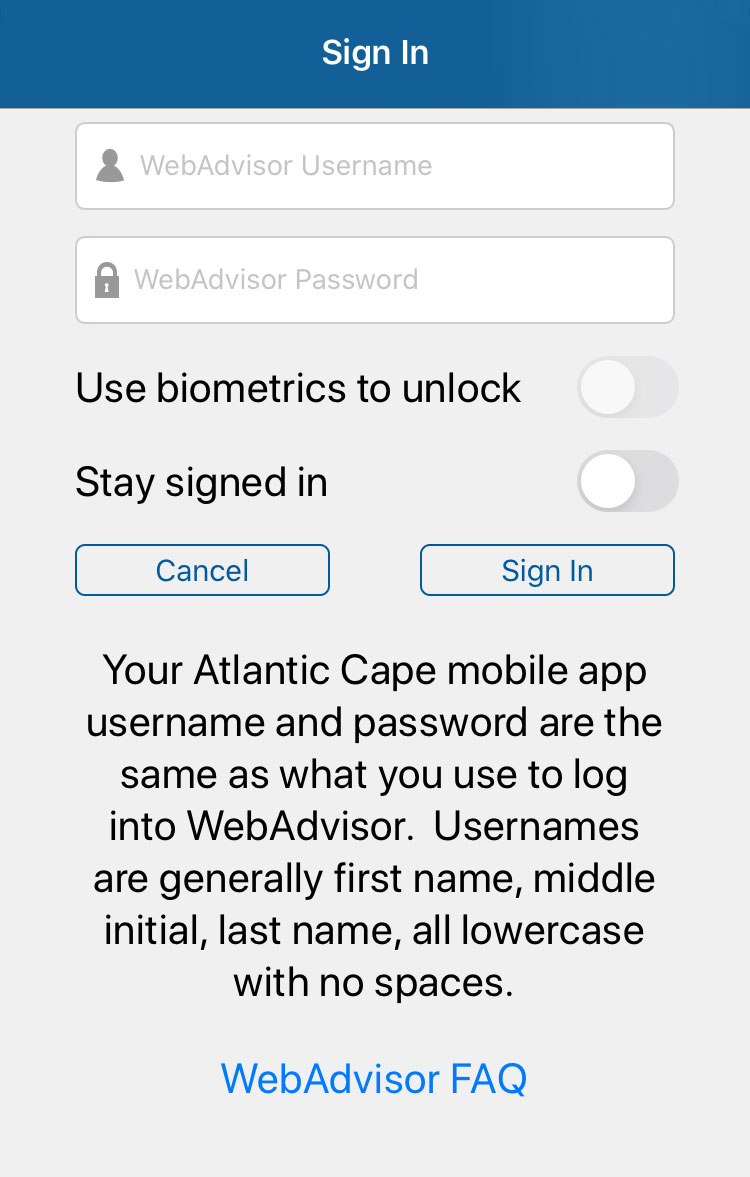
Sign in to get Access to your Information
- Hit the main Menu button in the top left corner
- Scroll down to the Bottom of the Menu and Select "Sign In". Enter your Self Service (formerly WebAdvisor) Username and Password.
- If you need to reset your password, you can do so from the "Need Help" Section of the App
- Due to Security requirements, certain Self-Service functions like making a payment will require you to re-enter your credentials. Your password for these fields are the same as they are for Self Service (formerly WebAdvisor)
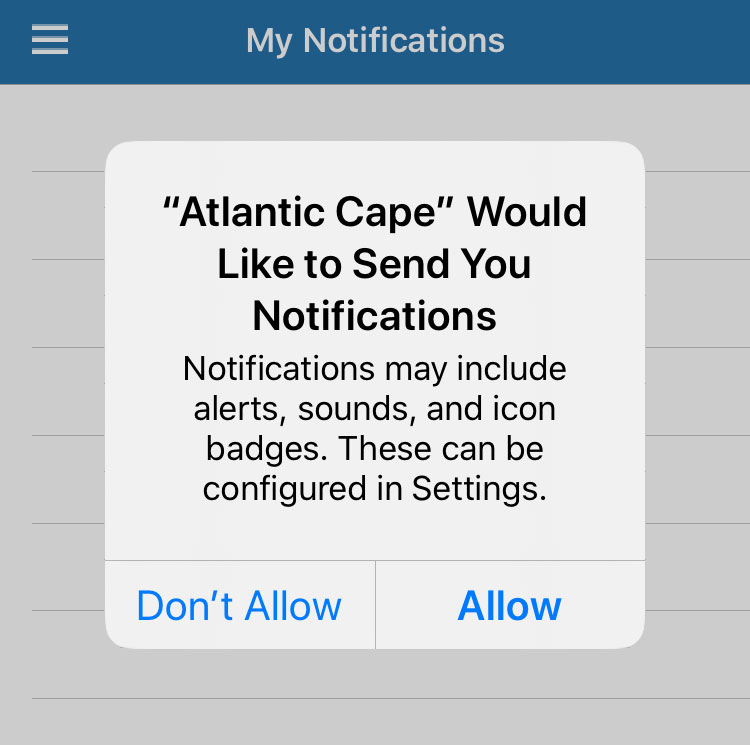
Keep up to date with Notifications
- Enable Notifications so you don't miss out on important Atlantic Cape announcements, registration and financial aid reminders.
- Hit the main Menu button in the top left corner, then select My Notifications from the "My Information" Section of the Menu.
- Select "Allow" from the pop-up Menu
Tips and Tricks
- The "Buccaneer Email" Button will open any gmail account you have logged in from your device. To switch accounts click the main menu in gmail and then select the dropdown menu to sign in or switch into a different account.
- Blackboard Learn has it's own app for viewing your syllabus, course materials and accessing discussion boards. We strongly recommend all students who are taking online classes, download this app.
- Don't remember your password? Your Self Service (formerly WebAdvisor) Password can be reset directly through Atlantic Cape Connect. The feature is located in the "Need Help" section of the main menu. If you need help logging in to your Buccaneer email account, contact register@atlanticcape.edu.
- Have a question for Atlantic Cape faculty or staff? Frequently needed emails and phone numbers can be found in the "Need Help" Section of the main menu.
 Atlantic Cape Connect puts the tools in your pocket to make your college experience smooth, seamless, and successful. Find and register for classes, stay on top of deadlines, connect with faculty and staff, and more. Download it for free and take control of your college experience!
Atlantic Cape Connect puts the tools in your pocket to make your college experience smooth, seamless, and successful. Find and register for classes, stay on top of deadlines, connect with faculty and staff, and more. Download it for free and take control of your college experience!